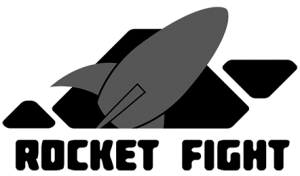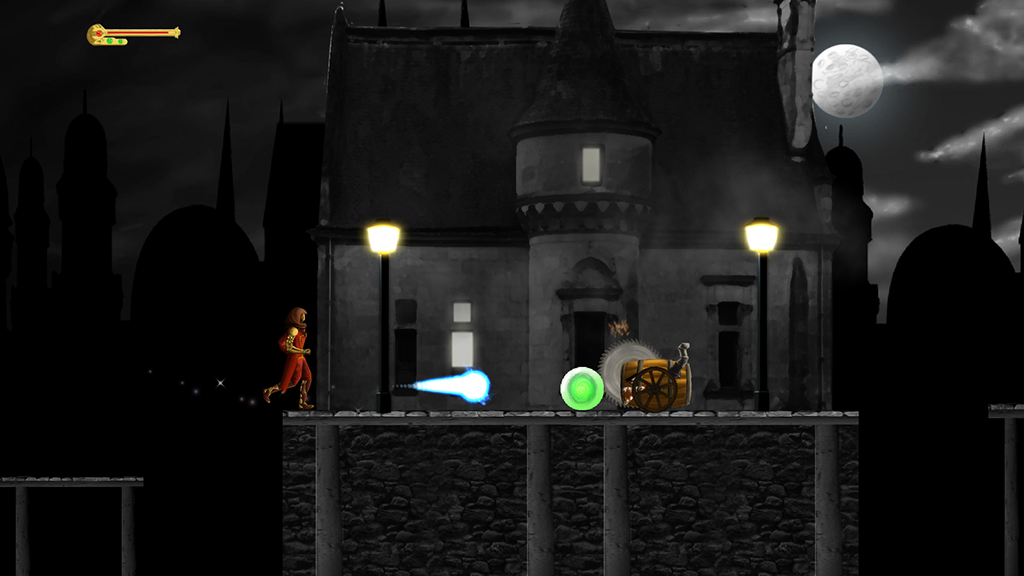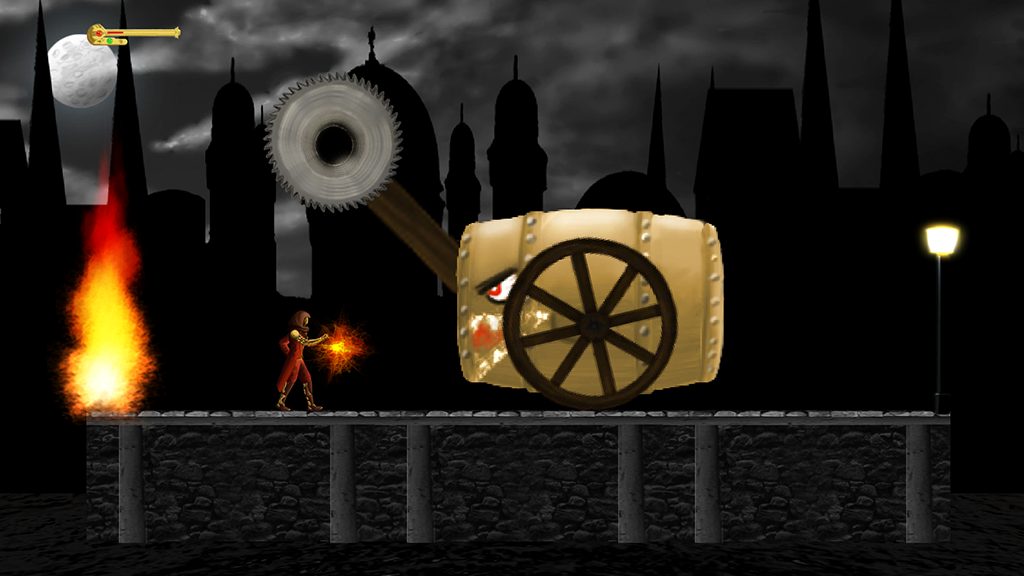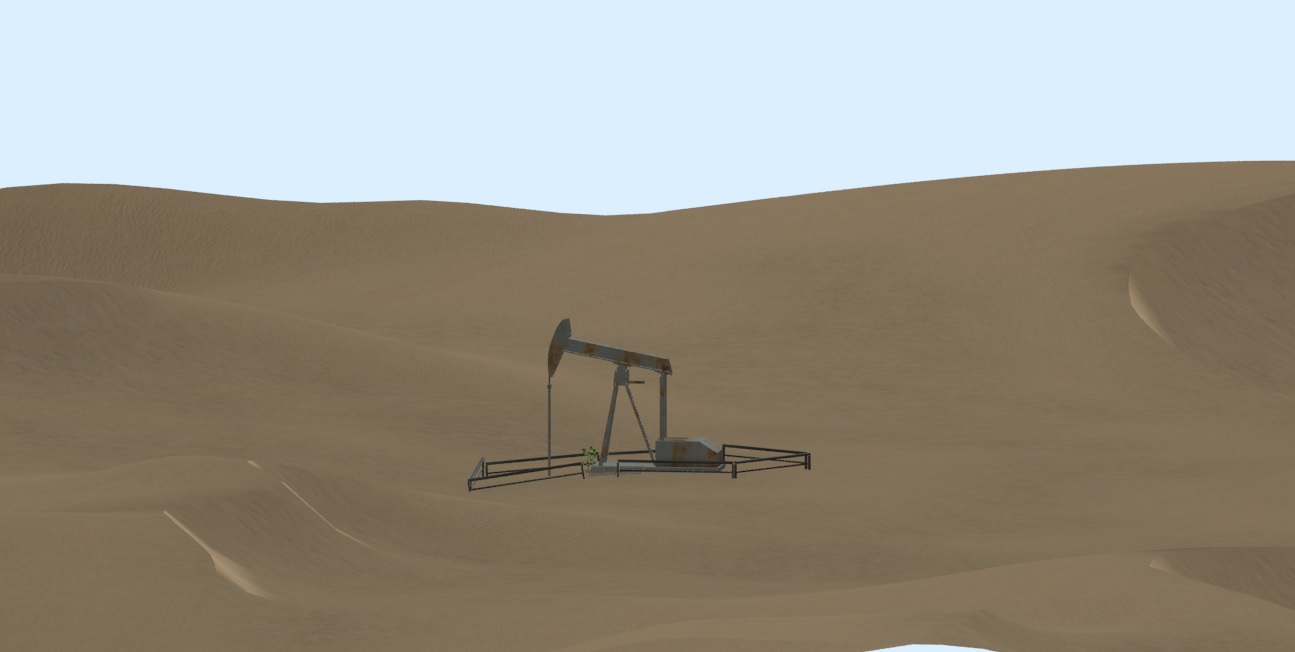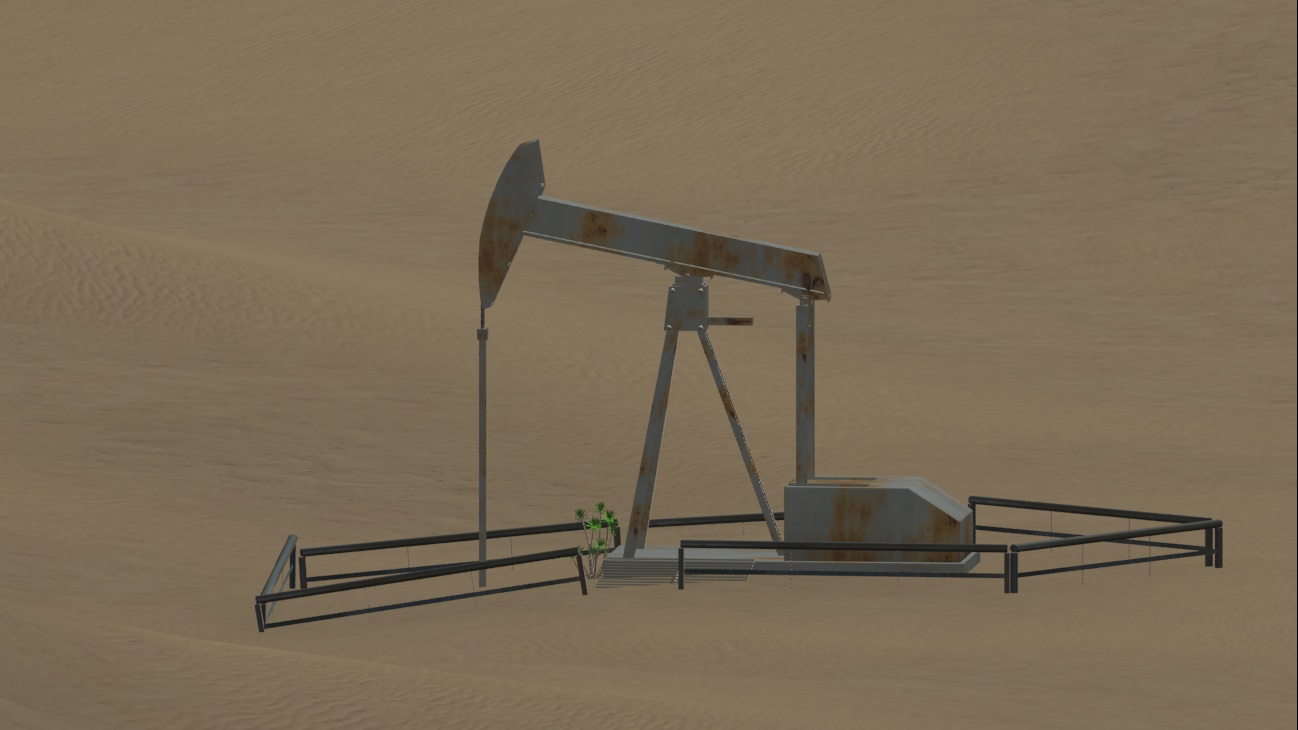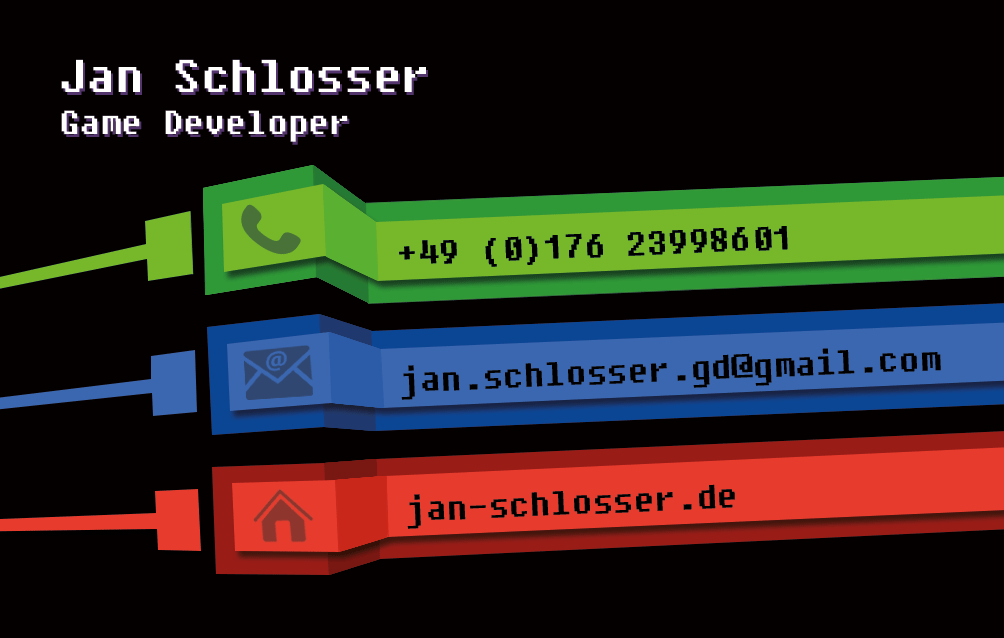Description
Radio Teddy Endless Runner is a promotional game for Radio Teddy live events. The game is aimed at small kids and is controlled with a dance mat. The player must navigate Teddy around a series of obstacles or jump across them and collect notes for points.
Platform: Pc
Genre: Endless Runner
Engine: Unity3D
Players: 1
Year: 2018
My Tasks
For the first time I completed the pipeline of modelling, pelting, texturing, rigging and animating a 3D character in form of Teddy. While the first model came out a complete disaster, I am happy with the current state after going through several iterations. I made the level with Unity Terrain and programmed everything. Additionally, I produced other assets like the white and radio house model, drew 2D textures for the Skybox, lend my voice for the sound effects Teddy makes and made particle effects. The starting screen background, the music and models from the Unity Asset Store like foliage, decoration, butterflies and bunnies are not made by me. The kids can play up to 3 levels, with each of the levels having a different difficulty. Due to the target device being a PC without a graphics card, performance was a problem at first. We solved the problem by doing optimization.